Hit download on Sally Hansen’s ManiMatch app, and go
It’s happened to the best of us… you’ve purchased a nail colour that looks amazing in the bottle, but shocking on yourself. The solution? A clever phone app, like Sally Hansen’s new ManiMatch, that will let you try on a bunch of different colours, without spending a cent. Plus, you can even snap and share your look on your social media! Here’s how to use it…
1
Download the app
Go to your iTunes app or Google Play store and search ‘ManiMatch’. Then, tap download.

2
Scan your hand
Place your hand in front of the camera, above a plain background, and wait for the app to scan your hand.

3
Get matched
After scanning your hand, several different nail colours will pop up on the screen - they’ve been specially picked as your personalised shade recommendations.

4
Pick other shades
If you don’t like the shades you’ve been matched with, you can pick some other colours from the Complete Salon Manicure, Miracle Gel or Xtreme Wear ranges to try on – just scroll down at the bottom.
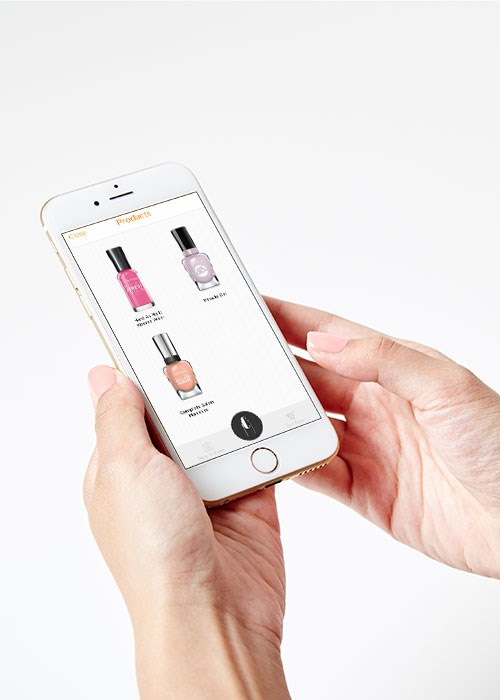
5
Click to buy
Tap the “buy now” button to be directed to a page where you can shop for the product instantly.


Iantha is BEAUTYcrew's Beauty Editor, and has been part of the team since the site launched in 2016. Besides pinky-nude nail polish and wispy false lashes, she has a healthy obsession with face masks and skin care ingredients. Her previous work can be found in Virgin Australia Voyeur, Women's Health, and SHOP Til You Drop.
Brought to you by









